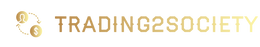Kinetick
Description
Kinetick is a real time market data provider. These are some of its features:
- Fast, streaming real time quotes
- Historical tick, minute and EOD data
- Real time news
Differences between Unfiltered and Aggregate data
Kinetick provides unfiltered data unlike most commonly used brokers which provide aggregate data.
Aggregate data are average prices whereas unfiltered data are true tick by tick data. Aggregate data or block data can be detrimental if you want to create or automate real time tick by tick strategies.
Therefore, you have two options.
You can either use your Broker (supported by NinjaTrader) DataFeed:
Broker (provides Data and allows to submit Orders)Or use Kinetick as your data provider and your Broker (supported by NinjaTrader) to submit orders:
Kinetick (Tick by tick Data) + Broker (To submit Orders)In this case, please read sections below
Account
To connect using Kinetick you need a subscription. You can get it on the official website Kinetick .
Connection Configuration in NinjaTrader
Configuring Kinetick Connection in NinjaTrader is straight forward as documented on the NinjaTrader dedicated page NinjaTrader Kinetick . Please select NinjaTrader 8 for your version.
To sum up the connection configuration,
- Open NinjaTrader 8
- Go to Connections then click on Configure
- The Connections window appears. Select Kinetick then click on Add or Double click on Kinetick in the Available list
- Set up a name for the Kinetick connection: I chose Kinetick-RT (RT for real time). You can type any relevant name. The default one is My Kinetick.
- Type your username as provided when you subscribed to Kinetick
- Type your password as provided when you subscribed to Kinetick
- Click on Apply then OK

- Click on Kinetick-RT (or the name you chose) in the Connections list to connect

As already mentioned, Kinetick Connection will provide Tick by tick Data then you also have to activate your Broker (supported by NinjaTrader) Connection to submit Orders.