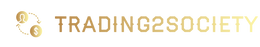Indicator
Install the Add On/Indicator
Pre-Requisites
Install NinjaTrader 8
If your trading platform is not yet installed, please follow the instructions on this page NinjaTrader.
Setup the Email Service
Please setup the Email service if you want to be notified by Email respectively to the feature of your Add On/Indicator.
Get more details at Email Service Setup
Import the Add On/Indicator

Add the Indicator to a Chart
Right click on a Chart then select Indicators.
Now you can see, add and configure the Trading2Society Indicator.
License Activation
To find your machine ID in NinjaTrader, go to the control center:
Click Help then About.

Go to line Machine ID. You will see a value there: a combination of letters and digits.

- Please copy this field value and send it to us in a message by using the contact page and following the below steps:
- Please type exactly the Name: First Name then Last Name you entered when you purchased the indicator.
- Type exactly the Email you entered when you purchased the indicator.
- Type exactly the letters and colon MID: Then paste your Machine ID as displayed in the image below.
- Finally click on Send, we will activate your license.